The Topic of your Blog
Before starting your blog you should identify the topic of it. What will be the main subject of your blog? Will it be about food, cars, people, celebrities, fashion etc. Make sure that you are knowledgeable about your chosen topic. If you choose a topic that you know nothing about, you will have a hard time posting on it and will become another dead blog.
The name of your Blog
In naming your blog, I will suggest that it should be related to the subject of your blog. Like for example, if you blog is about automobile: joecarblog.blogspot.com, so that readers will know immediately that it's about cars. If you don't like the blogspot domain name. You can pay for your own domain name and have it joecarblog.com.
However, before you move to the custom domain name you need to purchase a custom domain (joecarblog.com) from domain name providers, purchasing domains through blogger is no longer available. There are many companies from whom you can buy domain names, usually for very reasonable yearly prices. A Google search for "domain registrar" will turn up numerous options. Here's a quick list:
EasyDNS
GoDaddy.com
ix web hosting
1and1
Yahoo! Small Business
No-IP
Once you have identified your topic and your blog name you can now create your blog.
Step 1: Once you've signed in to Blogger, you'll see your dashboard with your list of blogs.
Step 2: Click the orange pencil icon if you want to write a new post, enter anything you want to share online.
Step 3: Start by giving your post a title, then enter the post itself.
Step 4: Once you are done, click the Preview button at the top to make sure it's ready to go, and then click the Publish button to publish your post.
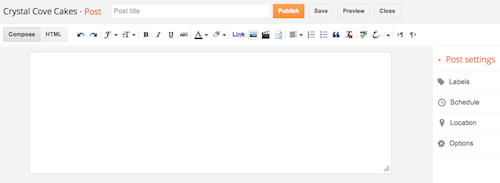
No comments:
Post a Comment