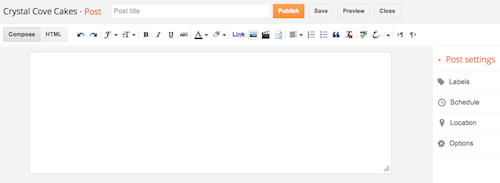Tip 1: Write interesting topics and write often.
Update your blog often maybe twice or thrice a week with useful content that your readers would love. Nothing can replace a useful material to increase your readership. Good topics and well writen articles make your guests to discuss your content through their own blog or social networking sites like facebook or twitter.
Tip 2: Make your blog Easy to Navigate and Has a good design.
If your website is hard to navigate people will just passby and will not read your blog. Or, if your text colors and your background colors are both dark, where people will not be able to read them your readership will suffer.
Tip 3: Monitor your Keyword density
Keyword density is the percentage of times a keyword or phrase appears on your article or post compared to the total number of words on the post. In the context of search engine optimization keyword density can be used as a factor in determining whether a web page is relevant to a specified keyword or keyword phrase.
For example your Keyword is "Blue Jeans," make sure that the total times it will be mention on your post will not go beyond 2 to 3% of the total article or post. Using a keyword more than that could be considered search spam.
Here's the formula to calculate your Keyword density:
Nkr/Tkn x 100
Nkr - how many times you repeated a specific keyword
Tkn - total words in the text
Calculating the density of a keyword phrase:
(Nkr x Nwp/Tkn) x 100
Nkr - how many times you repeated a specific keyword
Tkn - total words in the text
Nwp - number of words in the phrase
Tip 4: Submit Your URL to Search Engines
Post your URL on search engines like Bing and Google. Search engines provide a "Submit" link where you can submit your URL and notify the search engines about your blog.
Google submit page: https://www.google.com/webmasters/tools/submit-url?pli=1
Bing submit page: http://www.bing.com/toolbox/submit-site-url/
Tip 5: Comment on other blog or forums
Posting comments is a very simple but effective to increase your blog's visitors. Make sure you engage with the topic of the forum or blogs and not place robotic comment like "nice blog" then "visit my blog here." when making comments and forum post make sure that you place your link on your signature.
Tip 6: Use Social Media
Using social media like Twitter, Facebook, Instagram is very effective to gain readers espicially if you have a lot of contacts.
------------------------------------------------------------------------------------
guest post
If you want to find viable no-contract service plans or want to check out specs on various
popular no-contract plans, service providers, and phone models, and find the best no-contract plan. Check out
No Contract Plans - find the best no-contract plans for your phone.